I try to push that a bit by focusing further back while using the depth of field preview. That gives me a bit more detail in focus. But, that technique can still leave out a lot of desirable imaging.
I won't go into details of this exercise but just lay out the steps. There are plenty of fantastic how-to's with great screen shots already out there. But once we get through the steps, I'll present a viewpoint that you may not readily find in the web world.
Using a tripod and a cable release, shoot a series of photos of the same subject, with each shot changing the focus plane ever so slightly. With my example, I used six shots.
Work up the images as needed in Bridge and Adobe Camera Raw (ACR). Be sure to synchronize your changes so that all images have all the same ACR settings.
Back in Bridge, select all the photos and open in Photoshop as Layers.
Next, in Photoshop, Select, All Layers.
Then Edit, Align All Layers. Choose the Protection Auto option. Advice says to check Geometric Distortion but I lost a lot of photo with that. Besides, the two times I used it, it took out radically different amounts of the resulting picture. I have no clue about that, didn't care and unchecked it. I got a shot that looked okay to me.
Then, Edit, Auto-Blend.
That does it. Now you have a shot with incredible depth of field. It really works. This is my first try and I'm surely not very critical but it was quite adequate for what I hoped to accomplish.
What I found fascinating was how each in focus piece of each layer was masked and how they all fit together. Let me illustrate from the top layer on down, turning on one additional layer in each shot.






This is the state of the layers windows with the first three layers turned on.
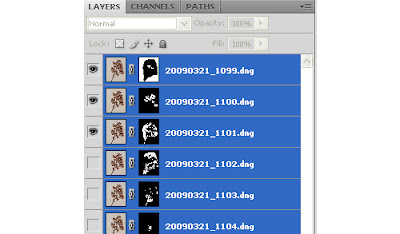
Okay, it works. Did I overlook problems? Probably. Will this technique always give decent results? I have no idea. The web is naturally full of opinions on the efficacy of this method. Helicon makes a product that seems to draw fine reviews. I think there might also be competing products. But, I actually got something working here and that's cool! As a Photoshop beginner, I wonder what can be accomplished without third party products. I guess only experience can answer that for me.
Oh, I almost forgot to mention! This whole exercise got under way because I wanted this shot for a Nuncketest post.

No comments:
Post a Comment